File list
This special page shows all uploaded files.
| Date | Name | Thumbnail | Size | Description | Versions |
|---|---|---|---|---|---|
| 06:12, 7 May 2015 | StdFilterMatrix 8.gif (file) |  |
744 B | Edge detection generally works by offsetting a positive and a negative value across an axis, so that the greater the difference between the two pixels, the higher the value returned | 1 |
| 06:12, 7 May 2015 | StdFilterMatrix 7.gif (file) | 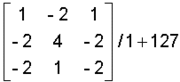 |
744 B | Embossing is simply an edge detection filter | 1 |
| 06:11, 7 May 2015 | StdFilterMatrix 6.gif (file) | 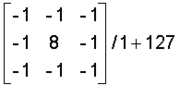 |
726 B | Embossing is really just an edge detection filter. This emboss filtering looks for edges in all directions | 1 |
| 06:11, 7 May 2015 | StdFilterMatrix 5.gif (file) |  |
766 B | Embossing is really just an edge detection filter. This emboss filtering looks for edges by vertical and horizontal directions | 1 |
| 06:11, 7 May 2015 | StdFilterMatrix 4.gif (file) | 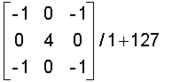 |
754 B | Embossing is really just an edge detection filter. This emboss filtering looks for edges by diagonals only | 1 |
| 06:10, 7 May 2015 | StdFilterMatrix 3.gif (file) | 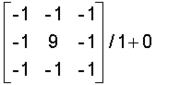 |
700 B | The Mean Removal filter is also a sharpen filter. Unlike the previous filter which only works in the horizontal and vertical directions, this one spreads its influence diagonally as well | 1 |
| 06:10, 7 May 2015 | StdFilterMatrix 2.gif (file) | 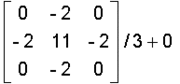 |
759 B | The Sharpen filters focus blurry images by increasing the contrast of adjacent pixels | 1 |
| 06:06, 7 May 2015 | StdFilterMatrix 1.gif (file) |  |
722 B | Gaussian Blur filters locate significant color transitions in an image, then create intermediary colors to soften the edges. The Gaussian Blur filter adds low-frequency detail and can produce a hazy effect. | 1 |
| 06:03, 7 May 2015 | StdFilterMatrix 0.gif (file) | 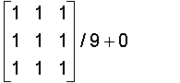 |
671 B | The smooth filters soften an image, and are useful for retouching. They smooth transitions by averaging the pixels next to the hard edges of defined lines and shaded areas in an image. | 1 |